Anyone who is working until late at the campus and needs to feel secure or access the safety resources.
Centennial college's safety and security services ensure that everyone on campus including the students and staff, are as safe and trouble-free as possible. The aim of the project is to conduct strategies to develop comprehensive content to the needs of individuals working late on campus. The main focus is providing solutions for easy access to safety resources and providing security to students or staff members working until late at night.
Role: Content Strategist
Type of Platform: Mobile Application and Website
Timeline: January 2024 to April 2024
Team: KRIC
Client: Project for Centennial College
Tools Used: Figma, Google Workspace, Canva
Safety Watch Service
“Content Strategy for redesign of Centennial College Safety & Security services”
Project Outcome: Created a comprehensive content strategy for the Safety Watch Service (both app and website) to provide Centennial College students and staff with safety resources in a reliable and easy way.
The existing "Safety Watch" platform has limitations, including inaccessible security details and an outdated user interface. These gaps leave users feeling uncertain about their safety when working late on campus.
As a solution to the problem, our team came up with a comprehensive content strategy for the Safety Watch service. We came up with a detailed list of features to be kept, removed, edited and added, to make the platform more accessible for users.
Like in any other project, the first thing we needed to do was Research. We conducted several interviews with students, faculty and other maintenance staff on the Centennial college campus to understand three main things about the users:
What does safety mean to them?
What do they need to feel safe?
Do they find the existing app for Safety Watch useful? Why or why not?
Having gained a better perspective of what problem the users' faced what their needs were, we came up with a persona of a filmmaking student named Sam, who works part-time at the college library and usually finds herself working until late at night on the college campus.
Next, it was essential that before we went on creating any plans for improving the service, we needed to see what our competitors were doing. We performed market research to understand how other colleges and institutions were solving this problem. Based on this research, we analyzed the things that worked and didn't work, to figure out the gaps that needed to be filled.
Working on this project really helped me realize how important it is to know your users. While Centennial College already had the Safety Watch service, barely anyone in the college actually used it, because it was designed with the user in mind. Therefore, it is imperative that the strategy is based on what the users need and how they would interact with a certain product. Moving forward, if Centennial College decides to go ahead with this strategy, it will be crucial to get user feedback during development phase as well.
“How might we create a more accessible and engaging safety platform that ensures students working late on campus feel safe, informed, connected, and protected?”
Problem Definition
Proposed Solution
Process
Reflection
Overview
Who is it for?
RESEARCH & USER PERSONAS
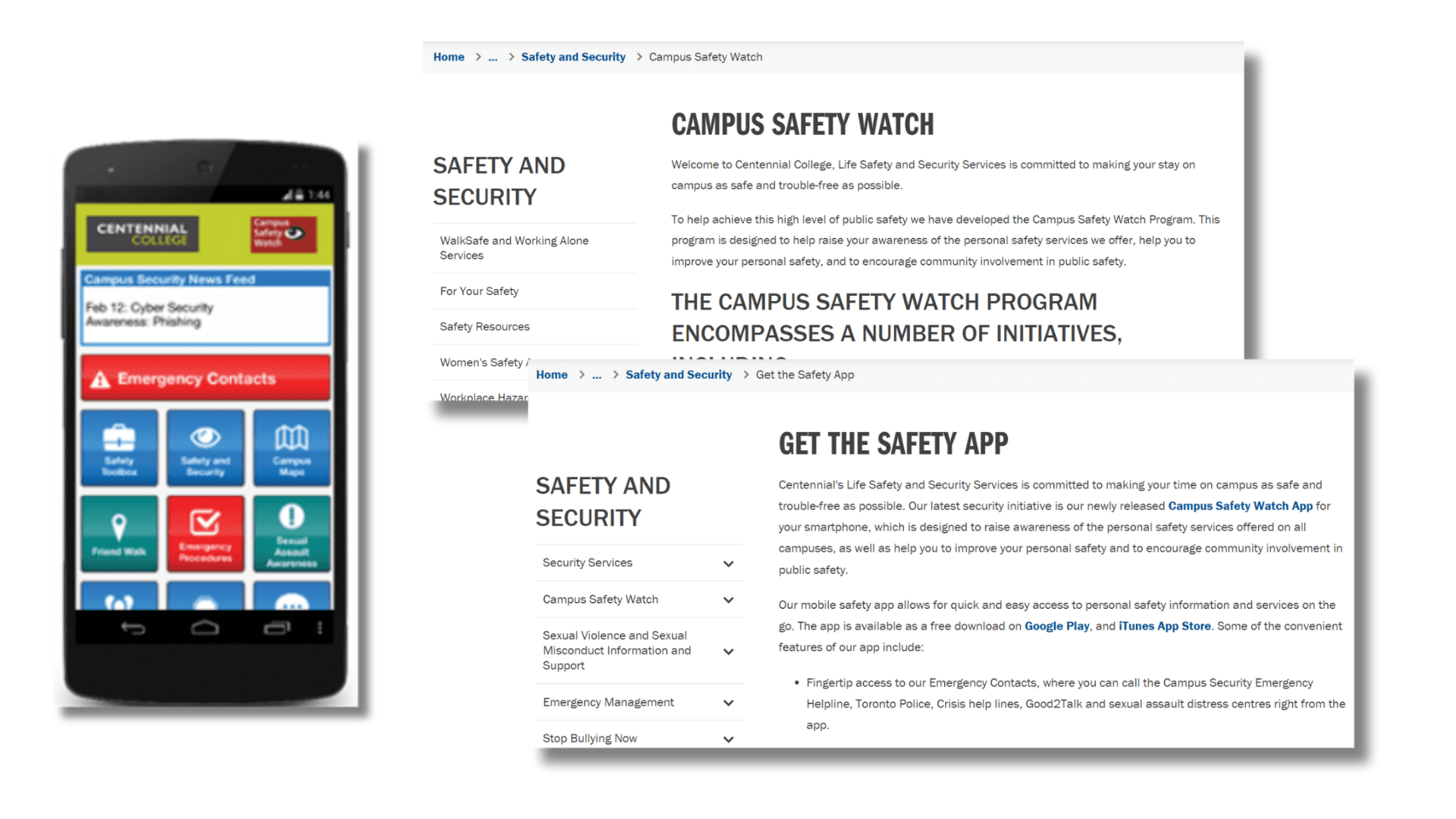
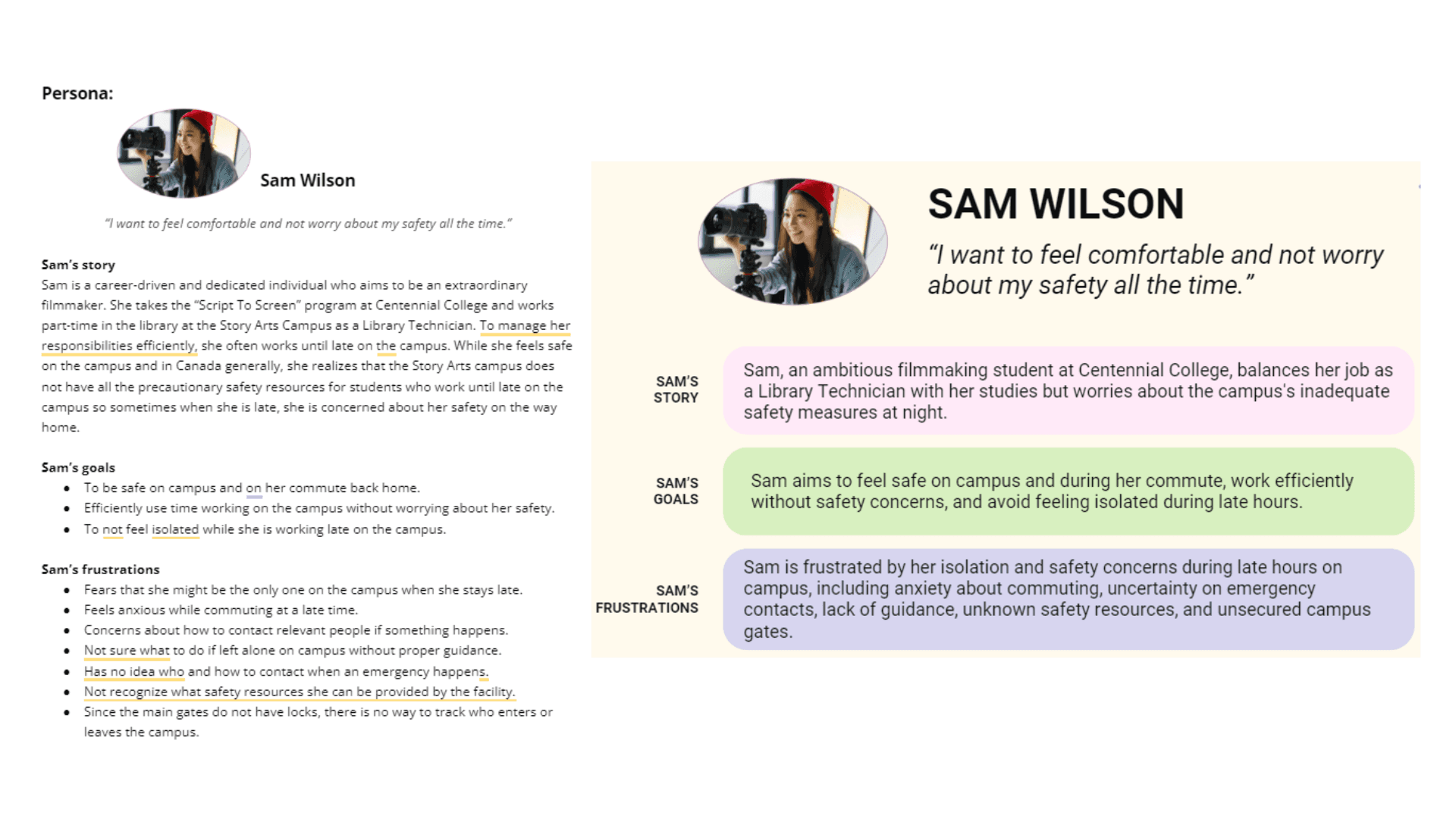
COMPETITOR ANALYSIS
CURRENT STATE ANALYSIS
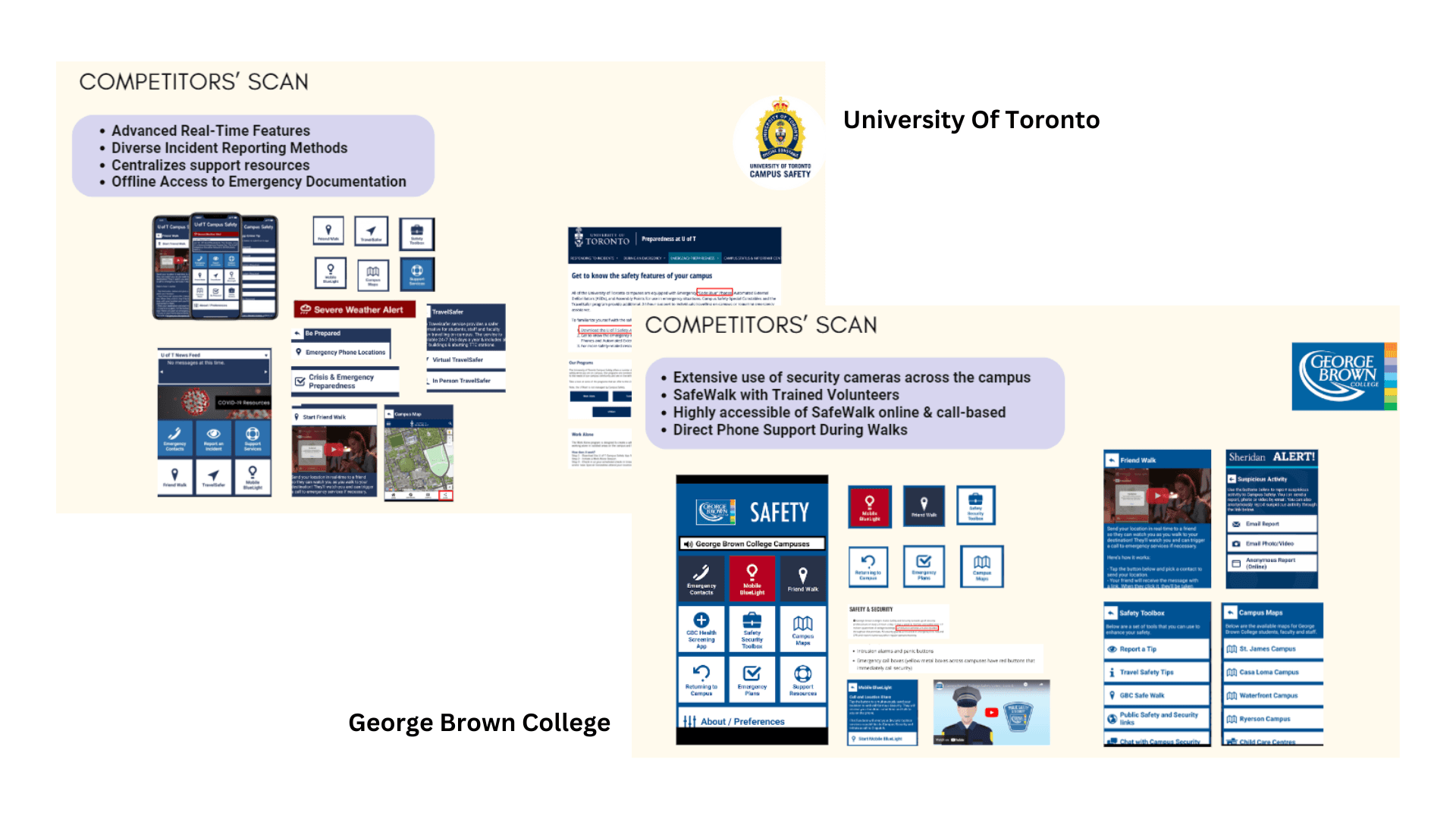
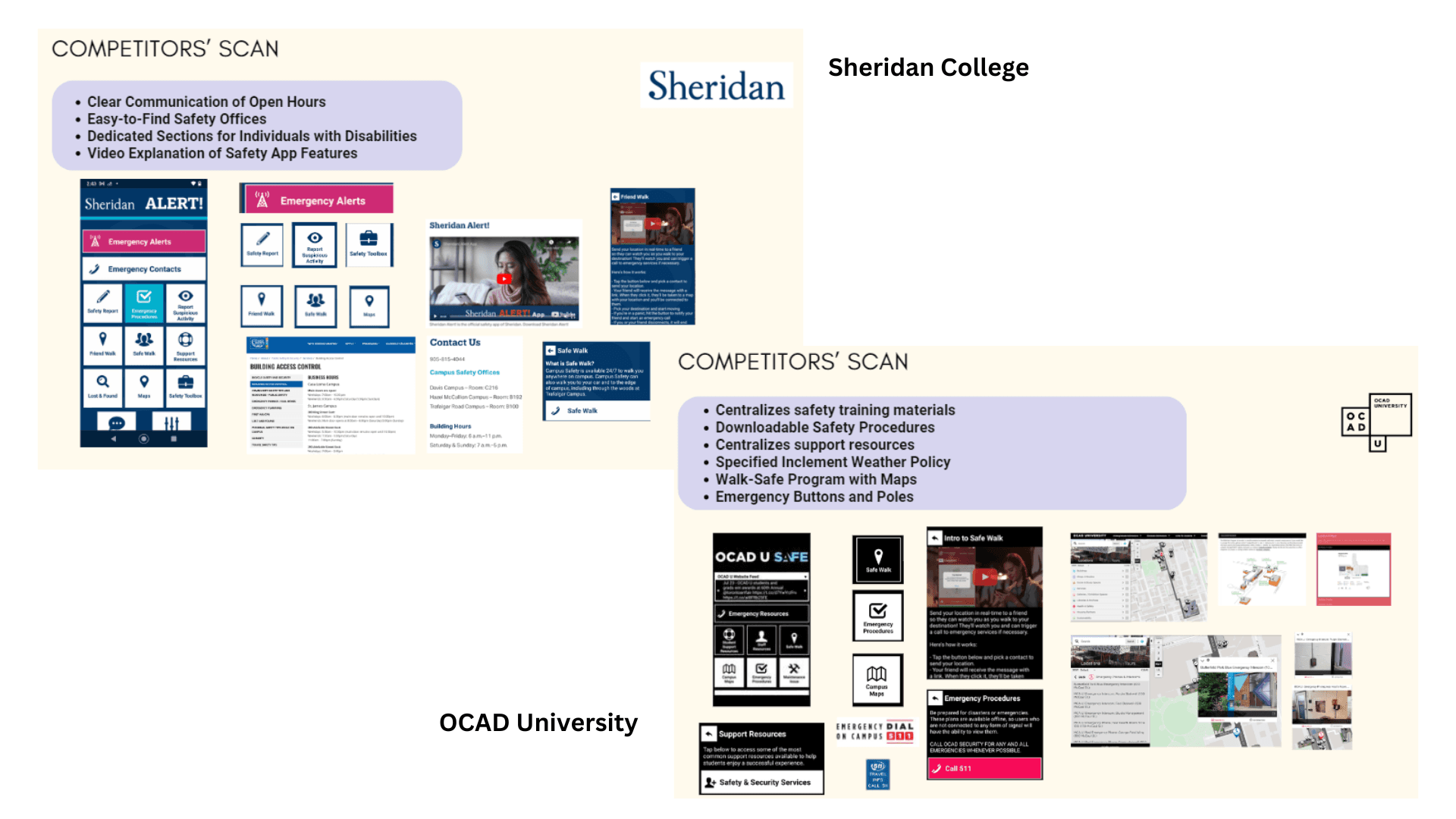
After learning about what the other organizations in the market are doing, it was necessary to also go through what Centennial's existing Safety Watch system looked like.
For this, we started by creating a current user flow to understand the steps a user would take to reach home safely after working on campus until late night and how the current system supports the user.
With the help of the user flow, we concluded the main content that the platform needed:
Campus Working Hours
Campus Security Work Hours
Emergency Contacts
Maps and Directions
Phone Charging Stations
Number of people on campus
Work Alone feature
Safety Walk
We then realized what the existing platform lacked and what needed to be improved.
Now that we had seen what the existing platform lacked and needed to improve, we crafted a list of recommendations for the Safety Watch Service and designed an updated ideal user flow including the recommended features.
The updated/ideal user flow clearly shows how the user's problem is being solved by implementing the recommended strategy.
In the current user flow, Sam was able to reach the bus stop safely because of the safe walking service provided by the campus, however, she still felt scared and alone throughout the rest of her journey home. While in the updated user flow, The safety representative safely walks Sam to the bus stop and even after that Sam feels safe on her commute home, knowing that the security department is able to track her location and she has an emergency contact to call in case of emergency.
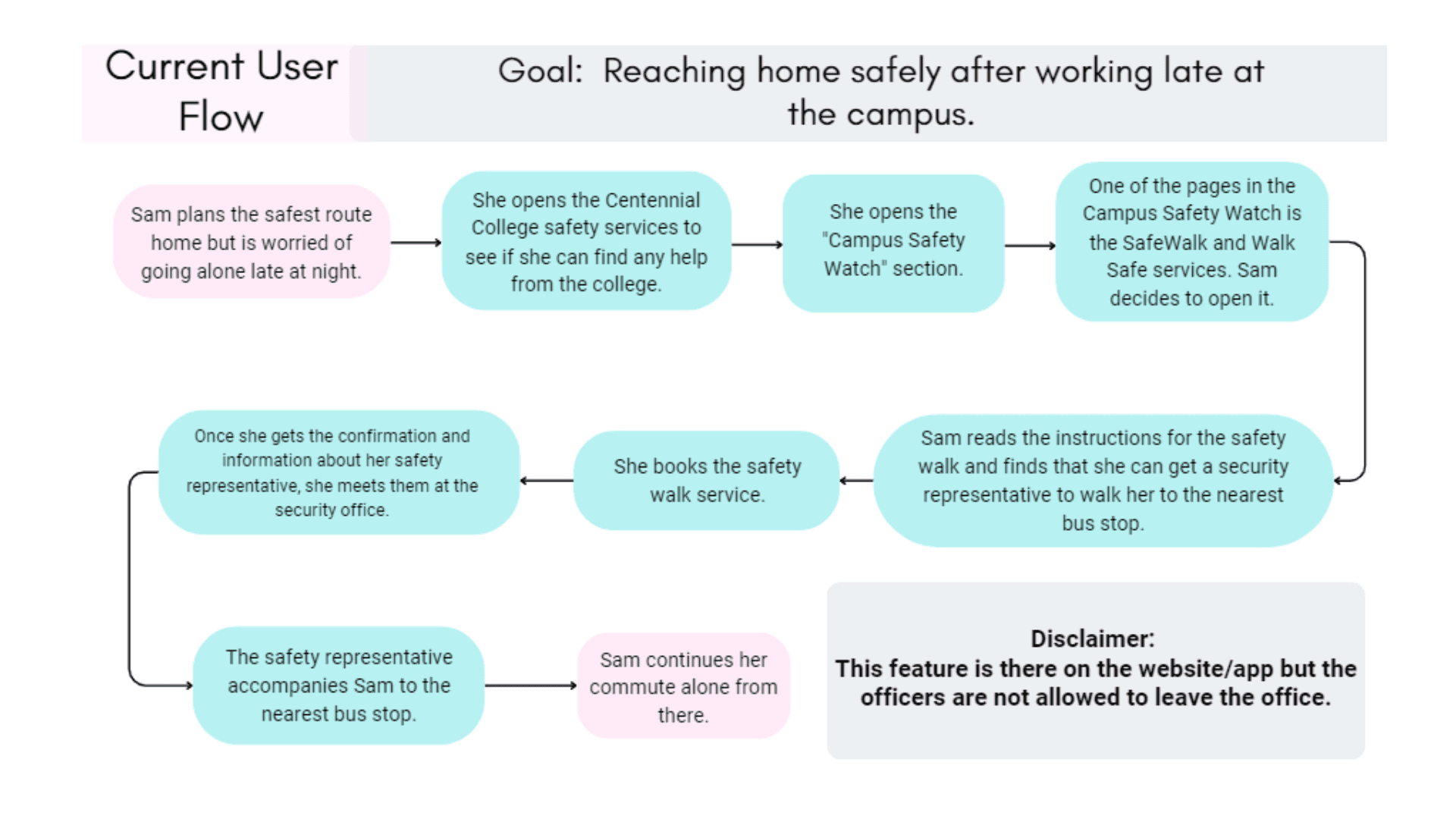
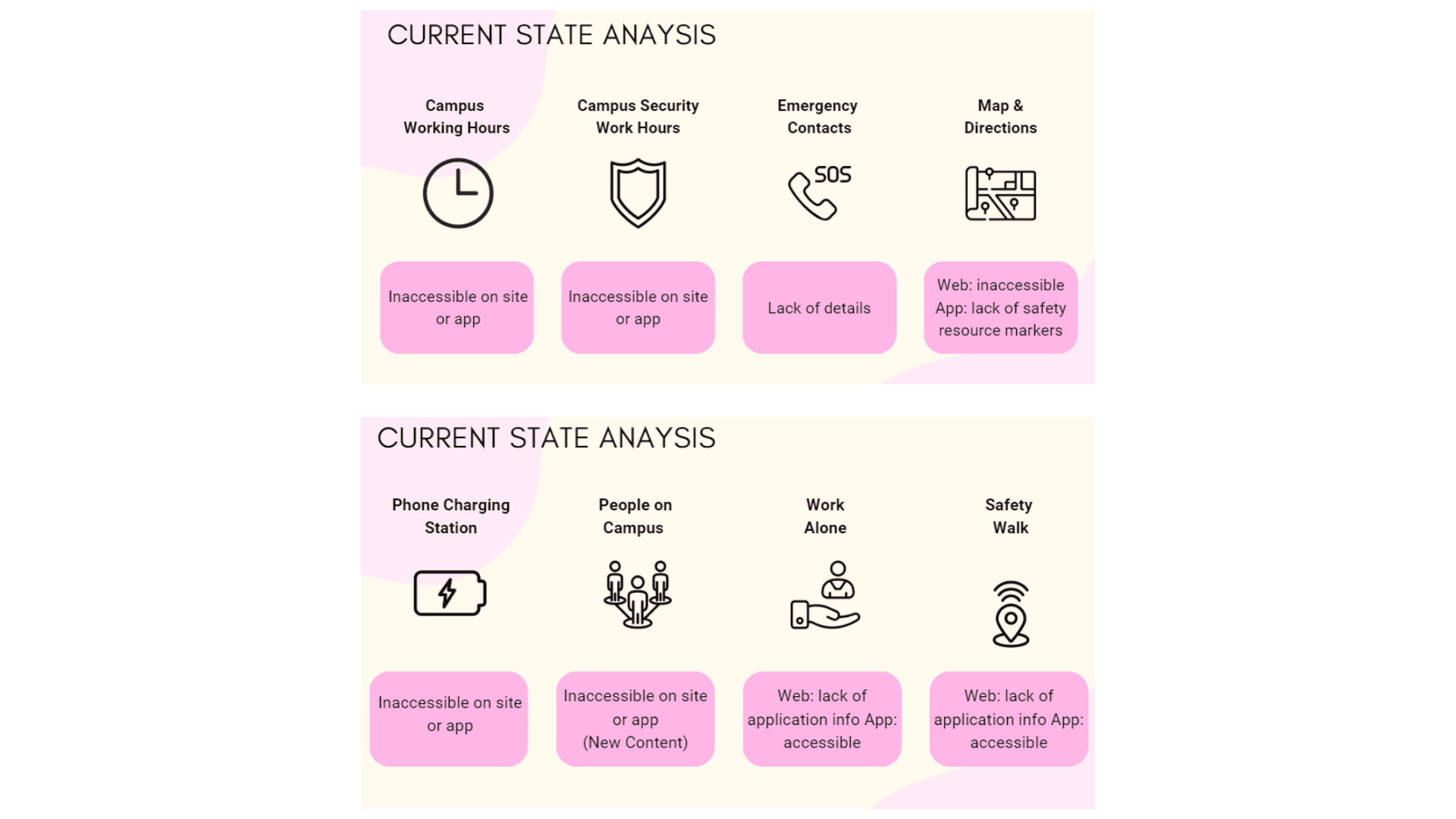
FINAL STRATEGY AND RECOMMENDATIONS
THE DIFFERENCE
Read the Next Case Study
EdTech Online Courses
Read the Previous Case Study
Finn Finds A Way
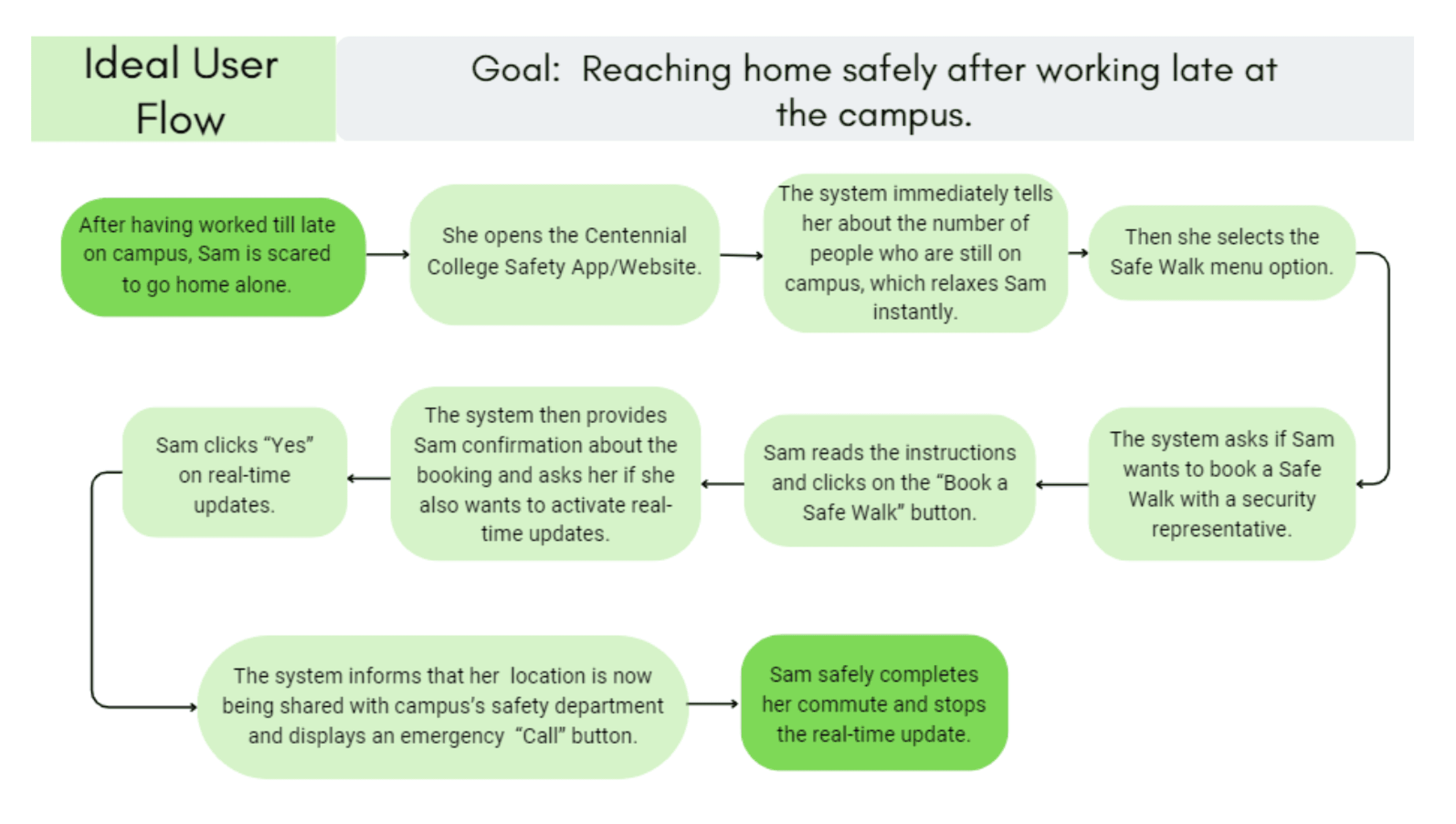
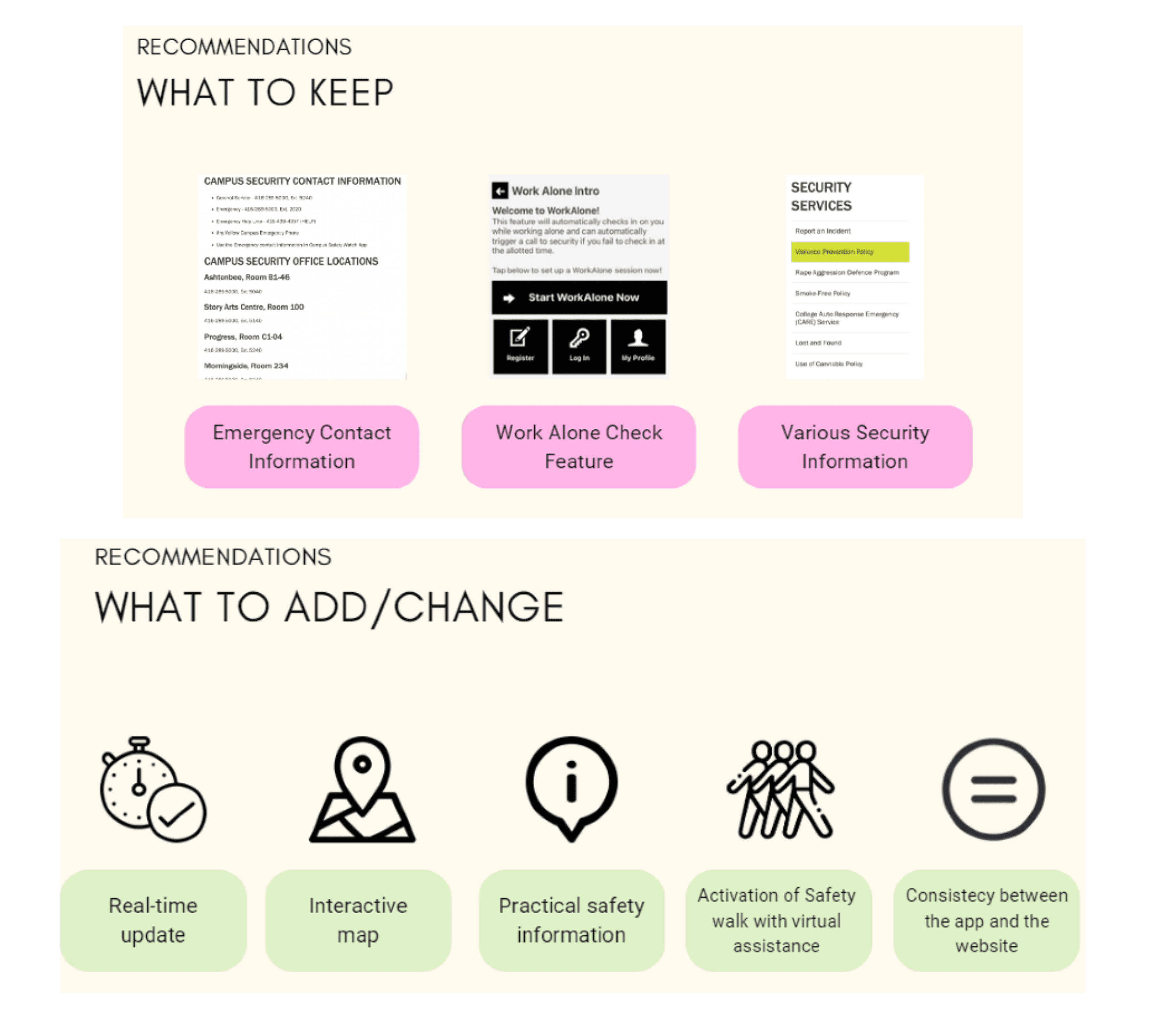
Have an idea? Share it with me
Download My Resume
With love,
Sunidhi